Implementação Objective-C
Para integrar a SDK Inngage ao seu aplicativo desenvolvido em Objective-C siga os passos a seguir.
1. No arquivo **Info.plist** adicione as seguintes chaves **InngageAppToken** e **InngageApiEndpoint**. Onde:
InngageAppToken– corresponde ao token de acesso do aplicativo, e pode ser obtido na plataforma **Inngage** em Configurações do App > Aplication ID. *O token de autenticação é único, e varia de acordo com o ambiente.*InngageApiEndpoint– corresponde ao endpoint da nossa API. Ambiente de *sandbox* (desenvolvimento): https://apid.inngage.com.br/v1 Ambiente de *produção*: https://api.inngage.com.br/v1
<plist version="1.0"> <dict> <key>InngageApiEndpoint</key> <string>https://apid.inngage.com.br/v1</string> <key>InngageAppToken</key> <string>seu_app_token_aqui</string> </dict> </plist>
As implementações abaixo deverão ser feitas no arquivo AppDelegate.m
2. Adicione a importação da biblioteca:
#import "PushNotificationManager.h"3. Declare as seguintes variáveis:
@interface AppDelegate (){ PushNotificationManager * manager; NSDictionary *userInfoNotification; }
4. Adicione a seguinte implementação no corpo do método **didFinishLaunchingWithOptions**:
- (BOOL)application:(UIApplication*)application didFinishLaunchingWithOptions:(NSDictionary *)launchOptions { userInfoNotification = [launchOptions valueForKey:UIApplicationLaunchOptionsRemoteNotificationKey]; if ([[UIApplication sharedApplication] respondsToSelector:@selector(registerUserNotificationSettings:)]) { [[UIApplication sharedApplication] registerUserNotificationSettings:[UIUserNotificationSettings settingsForTypes: (UIUserNotificationTypeSound | UIUserNotificationTypeAlert | UIUserNotificationTypeBadge) categories:nil]]; } if (launchOptions[UIApplicationLaunchOptionsRemoteNotificationKey]) { [self application:application didReceiveRemoteNotification:launchOptions[UIApplicationLaunchOptionsRemoteNotificationKey]]; } manager = [PushNotificationManager sharedInstance ]; return YES; }
5. Implemente o método **didRegisterUserNotificationSettings**:
- (void)application:(UIApplication *)application didRegisterUserNotificationSettings: (UIUserNotificationSettings *)notificationSettings {[application registerForRemoteNotifications]; [manager handlePushRegisterForRemoteNotifications<span style="color: #333333">:</span>notificationSettings];}
6. Implemente o método **didRegisterForRemoteNotificationsWithDeviceToken**:
- (void)application:(UIApplication *)application didRegisterForRemoteNotificationsWithDeviceToken:(NSData *)deviceToken { [manager handlePushRegistration:deviceToken]; if(userInfoNotification!=nil) { [manager handlePushReceived:userInfoNotification]; } }
7. Implemente o método **didFailToRegisterForRemoteNotificationsWithError**:
- (void)application:(UIApplication *)application didFailToRegisterForRemoteNotificationsWithError:(NSError *)error { NSLog(@"Registration for remote notification failed with error: %@", error.localizedDescription); [manager handlePushRegistrationFailure:error]; }
8. Adicione a implementação do método **didReceiveRemoteNotification**:
- (void)application:(UIApplication *)application didReceiveRemoteNotification:(NSDictionary *)userInfo { [manager handlePushReceived:userInfo];}
Geolocalização
Esta configuração é opcional. Todavia, não adicionar o trecho abaixo impedirá a realização de campanhas de push geolocalizadas.
9. No arquivo Info.plist adicione as seguintes chaves: **NSLocationAlwaysUsageDescription** e **NSLocationWhenInUseUsageDescription**.
<?xml version="1.0" encoding="UTF-8"?><plist version="1.0"> <dict> <key>NSLocationAlwaysUsageDescription</key> <string>Precisamos de sua localização para uma oferta direcionada</string> <key>NSLocationWhenInUseUsageDescription</key> <string>Precisamos de sua localização para uma oferta direcionada</string> </dict> </plist>
10. No arquivo **ViewController.h** adicione a importação das seguintes bibliotecas:
#import <CoreLocation/CoreLocation.h> #import <SystemConfiguration/SystemConfiguration.h> #import "PushNotificationManager.h"
11. No arquivo **ViewController.h** adicione na interface ViewController uma extensão da classe **CLLocationManagerDelegate** e a variável **locationManager**.
@interface ViewController : UIViewController<CLLocationManagerDelegate>{ CLLocationManager * locationManager; }@end
12. No arquivo **ViewController.m** adicione a seguinte implementação no corpo do método **viewDidLoad**:
- (void)viewDidLoad { [super viewDidLoad]; locationManager =[[CLLocationManager alloc]init]; locationManager.delegate = self; locationManager.distanceFilter = kCLDistanceFilterNone; locationManager.desiredAccuracy = kCLLocationAccuracyBest; [locationManager startUpdatingLocation]; if ([[[UIDevice currentDevice] systemVersion] floatValue] >= 8) { [locationManager requestWhenInUseAuthorization]; } PushNotificationManager *pushNotificationManager = [PushNotificationManager sharedInstance]; if ( [CLLocationManager authorizationStatus]) { [pushNotificationManager handleUpdateLocations:locationManager]; } }
Alteração Build Options
Antes de fazer a compilação, altere a propriedade Enable Bitcode no Build Settings do target do seu app para No.
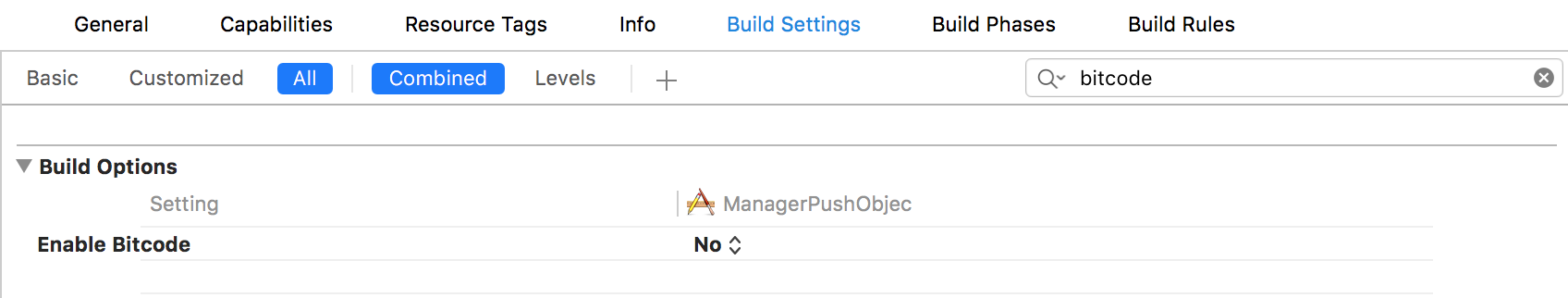
Código Fonte
O projeto exemplo utilizado neste guia se encontra disponível em nosso Github.
Fique a vontade para dar um Fork em nosso repositório 😃
https://github.com/inngage/inngage-objectivec-sample
Updated 4 months ago
